|
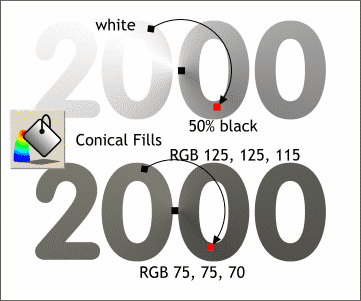 Make two duplicates (Ctrl D)
of the 2000 text. Select the first duplicate, then select the Fill Tool. From the drop down list of Fill Types, select Conical. Drag either end fill path square until the light portion of the fill is to the
top left as shown. Click the bottom fill path square and then select 50% black on the screen palette. Make two duplicates (Ctrl D)
of the 2000 text. Select the first duplicate, then select the Fill Tool. From the drop down list of Fill Types, select Conical. Drag either end fill path square until the light portion of the fill is to the
top left as shown. Click the bottom fill path square and then select 50% black on the screen palette.Apply a Conical Fill to the second duplicate using the
RGB colors shown. We will use these two duplicates to create a highlight and shadow edge for our text.
NOTE: To edit colors, click the small color wheel icon to the left of the screen palette to open the Color Editor. Select RGB Color Model from
the drop down list. Enter the values shown.ANOTHER NOTE: If the values shown are in percentages, and not in 0-255, open the Page Options dialog (Ctrl Shift O), click the Units tab
and change the Color Units setting to 0-255. |

