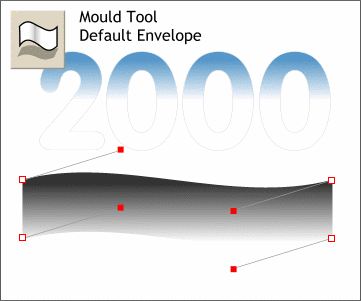 Select the rectangle, then
select the Mould Tool. Select the Default Envelope (the first rectangle icon on the Infobar). Click one of the four corner nodes with the Mould Tool to make the Bezier control handles
visible. Adjust the handles as shown to produce a graceful S-shape. Select the rectangle, then
select the Mould Tool. Select the Default Envelope (the first rectangle icon on the Infobar). Click one of the four corner nodes with the Mould Tool to make the Bezier control handles
visible. Adjust the handles as shown to produce a graceful S-shape.
|

