|
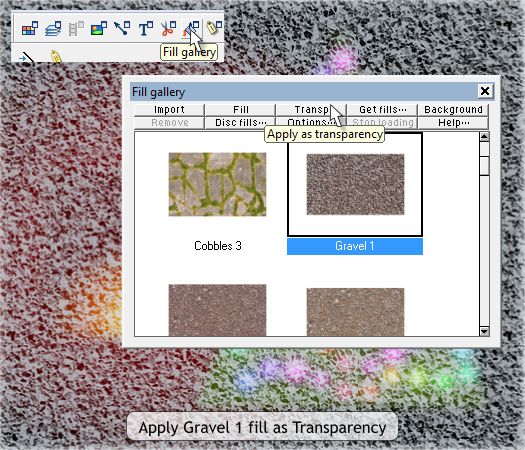
Select the gray bitmap then open the Fill Gallery (Shift F11). Open the Earthy Fills folder. Select Gravel 1 and press the Transp button. This applies
the gravel texture to the gray bitmap and creates a translucent frosty texture.
NOTE: Experiment with different fills and see how the affect the gray bitmap. Each time you apply a new texture it replaces the previous one.
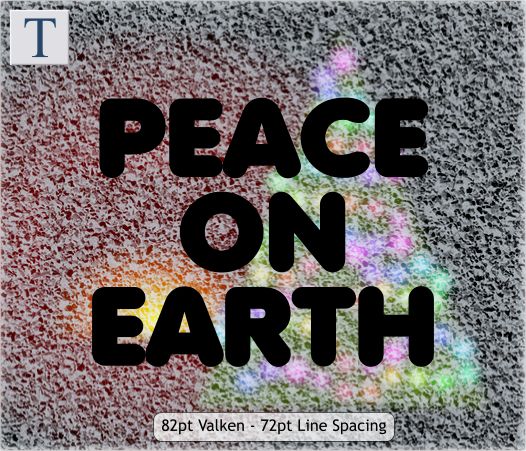
Add an appropriate holiday message. My message is formatted in 82pt Valken. The line spacing has been reduced to 72pt. Center the type over the bitmap.
|