|
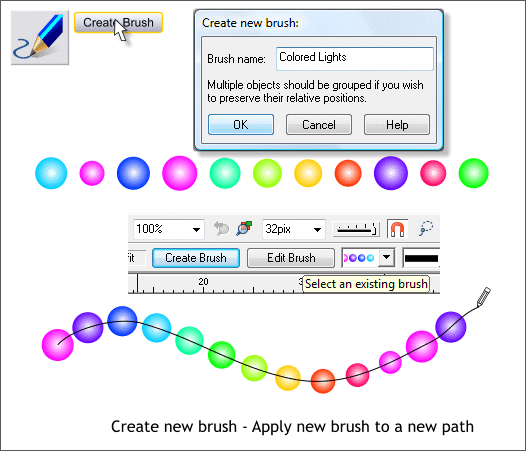
Use the Selector Tool (the arrow pointer) to drag a selection rectangle around all of the circle (this is called marquee selection).
Switch to the Freehand and Brush Tool (F3 or N). Click the Create Brush button on the Infobar. Name the brush Colored Lights and press OK.
Drag out a line with the Freehand and Brush Tool and change the Width to 32pix to test the new brush.
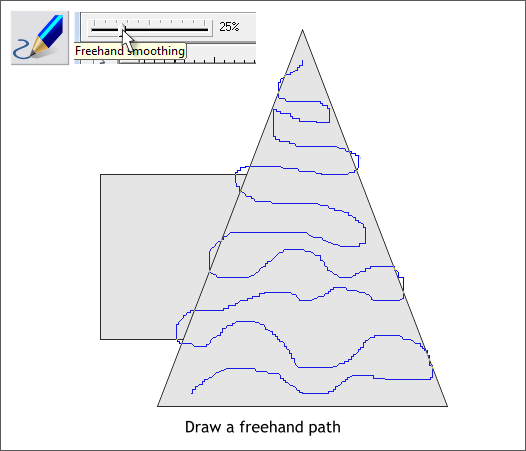
Press the Esc key to deselect the stroked line. Set the Freehand Smoothing to about 25%. With the Freehand and Brush Tool draw a wavy line like the one shown above.
|