|
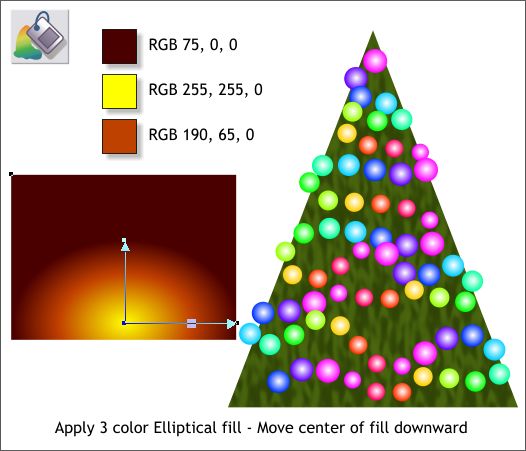
Select the small rectangle with the Fill Tool. From the drop down list of Fill Types at the top left side of the Infobar, select Elliptical. Drag the center of
the fill down almost to the bottom of the rectangle. Double click on the horizontal fill path arrow to add a new color. If need be, drag the new color
square until it is about 2/3 of the way from the center. Mix the three colors shown in the Color Editor (Ctrl e).
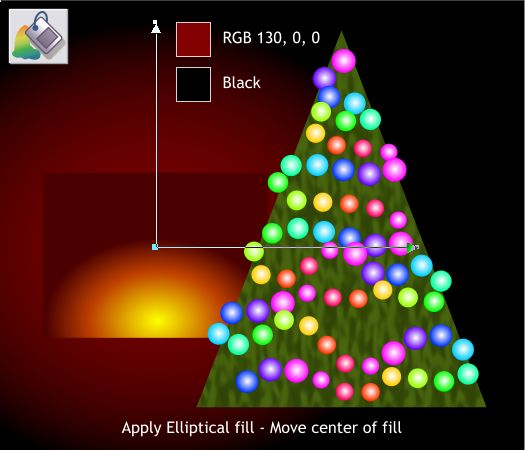
Select the large background rectangle and apply an Elliptical fill using the two colors shown. Drag the center of the fill behind the smaller rectangle as illustrated above.
With a little imagination, this is a room lighted by a fire and by the lights on the tree.
|