|
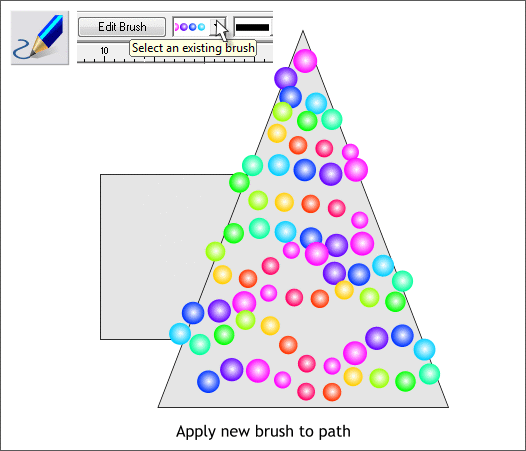
With the wavy line still selected, select the new brush from the Select an Existing Brush drop down list. Change the width to 24pix and press Enter to apply the change.
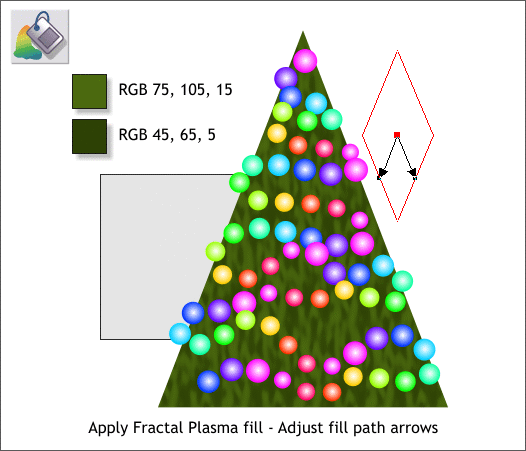
Select the triangle then select the Fill Tool (F5). From the drop down list of Fill Types, select Fractal Plasma. Open the Color Editor (Ctrl e). Select the
RGB Color Module, and edit the two colors. Select the center control handle square and change the RGB values to the first color shown above. Click on
either of the outside control handle squares and edit the values for the second color.
Adjust the fill path arrows as shown on the right. Hold down the Shift key to drag the fill path arrows individually.
|