I hope you've been saving your work as we go along. I've learned the hard way why this is so important. Take a short break and when you return we'll create an
indented shape for the dots.[A brief intermission filled with the Monty Python theme march]
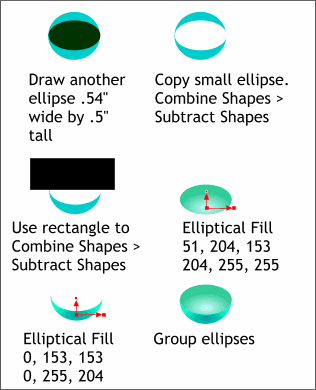 OK We're back!
OK We're back!
Make a copy of one of the dots and move it to a free area on the page. Create and center a new ellipse to the size shown.
Copy the dot to the clipboard. Select the dot and the larger
ellipse and Combine Shapes > Subtract Shapes (Arrange) to remove the center of the ellipse.
Construct a rectangle and use it to remove the top of the shape.
Paste the dot on top of the
crescent shape and apply fills using the colors and methods shown.
The two fills use the same colors but the order is reversed.
Align the two shapes as shown and Group them (Ctrl-G).

