|
|
|
 |
 |
 |
|
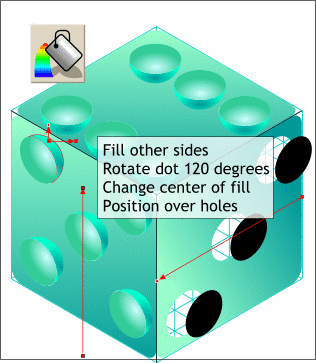 |
|
|
Using the same colors from the top side, (left illustration) apply Linear Fills to the left and right sides adjusting the fill directions shown.
Duplicate (Ctrl-K) one of the indentations. Rotate the duplicate 120 degrees for the left side. Rotate another duplicate -120 degrees for the right side. Reposition the elliptical fill on the
crescent shape so the highlight is now on top. |
|

