


Because Xara can do this, go back to the first frame and make the title 90% Transparent. Make the title on frame 2 50% transparent, and the title on frame 3 20% transparent. Reverse this process for the last three frames.
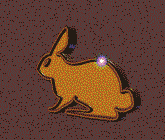
![]() From the File menu select Export Animated Gif. That's it. You can see the final results on the left. Here's the best part. You do not have to convert the individual frames to bitmap (like you do in a Xara drawing) an object --or objects-- that you place over a frame are automatically converted when you Export your file. Nice touch, no?
From the File menu select Export Animated Gif. That's it. You can see the final results on the left. Here's the best part. You do not have to convert the individual frames to bitmap (like you do in a Xara drawing) an object --or objects-- that you place over a frame are automatically converted when you Export your file. Nice touch, no?
Page: 1 | 2 | 3 | 4 | 5 | 6 | 7 | 8 | 9 | 10 | 11 | 12 | 13 |