

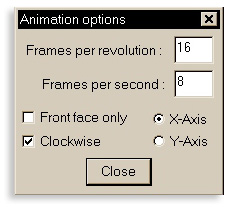
Frames Per Revolution determines the number of frames in the animation, since Xara's animation is limited to one complete revolution. Frames Per Second is the speed of the animation, so the chocolate bunny will take two seconds to do one rotation. The Front Face Only option only shows the front of the object. Un-checking this shows the front and the back side of Mr. R. If your object is a word, the word will be right reading on both sides. If Front Face Only is un-checked, the animation will show the text right reading and then mirrored or reverse reading.
Owners of Xara 3D 1 will notice the new Y-Axis option. (Non-owners are directed to note this new feature as well.) The Y-Axis rotation is head over heels as oposed to X-Axis which spins. More on this later.
Page: 1 | 2 | 3 | 4 | 5 | 6 | 7 | 8 | 9 | 10 | 11 | 12 | 13 |