

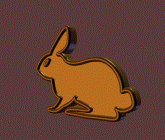
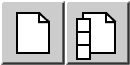
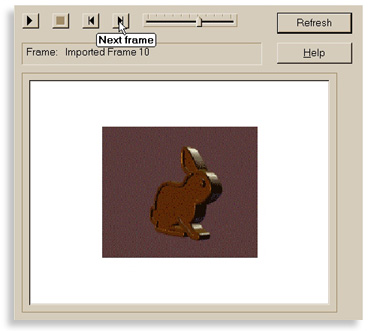
![]() The figure to the left is Xara 2's Preview All Frames window, which is a fancy name for animation preview. You can view your animation in real time, or step through frame by frame. Pretty cool, huh? This is one of two methods for previewing your animation. The second method, Preview Animation in Browser, launches your Web browser and shows your animation exactly as it will look on the Web. A chart of information, including download times for various modems provides valuable information.
The figure to the left is Xara 2's Preview All Frames window, which is a fancy name for animation preview. You can view your animation in real time, or step through frame by frame. Pretty cool, huh? This is one of two methods for previewing your animation. The second method, Preview Animation in Browser, launches your Web browser and shows your animation exactly as it will look on the Web. A chart of information, including download times for various modems provides valuable information.
Page: 1 | 2 | 3 | 4 | 5 | 6 | 7 | 8 | 9 | 10 | 11 | 12 | 13 |