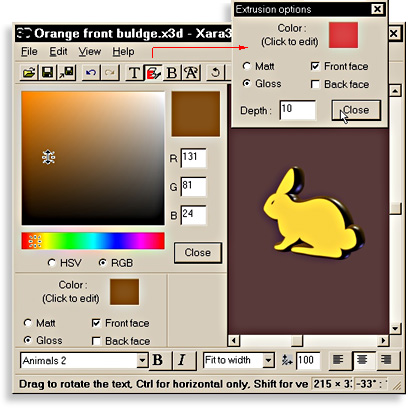i/us -- The April 98 Salon Page 4

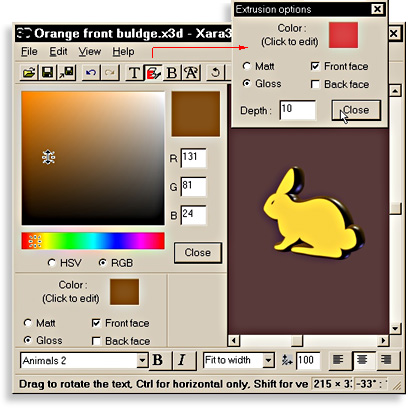
 Mr. Rabbit already looks pretty cool. But unfortunately not very chocolately. (I did mention we were going to create a chocolate bunny didn't I?) Click on the Extrusion Options button (The red E button) to open the dialog box shown in the inset. Set the Depth: to 10, check Gloss, and double click on the red colored square. Enter the RGB settings shown on the left, then click Close. This will make Mr. E. Rabbit appear to be made of thick, rich, milk chocolate. Are we developing a craving here?
Mr. Rabbit already looks pretty cool. But unfortunately not very chocolately. (I did mention we were going to create a chocolate bunny didn't I?) Click on the Extrusion Options button (The red E button) to open the dialog box shown in the inset. Set the Depth: to 10, check Gloss, and double click on the red colored square. Enter the RGB settings shown on the left, then click Close. This will make Mr. E. Rabbit appear to be made of thick, rich, milk chocolate. Are we developing a craving here?
Note: Various dialog boxes can be docked inside the program as shown here. By default they float outside the main program like the Extrusion Options shown.
Page:
1 |
2 |
3 |
4 |
5 |
6 |
7 |
8 |
9 |
10 |
11 |
12 |
13 |