

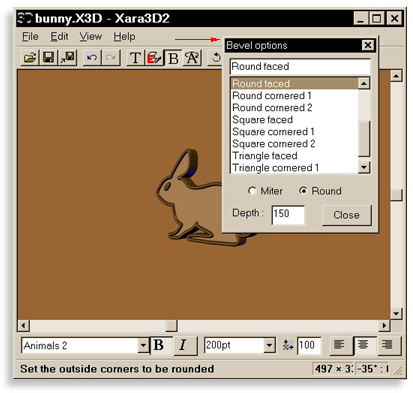
The difference between the two depth settings (Extrude vs. Bevel) are the Depth setting in the Extrusion Options dialog sets the depth of the image whereas the Depth setting in the Bevel Options dialog determines the width of the bevel. Experiment a bit and it will become clear.
Page: 1 | 2 | 3 | 4 | 5 | 6 | 7 | 8 | 9 | 10 | 11 | 12 | 13 |