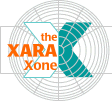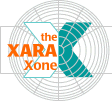|
Recreating Apple's Aqua Gel Capsule Effect with Xara X  Brendon Carr is responsible
for this month's tutorial that has touched off a one-upspersonship contest in the
Xara X Conference, one of dozens of graphics-related forums found at
TalkGraphics.com. Brendon Carr is responsible
for this month's tutorial that has touched off a one-upspersonship contest in the
Xara X Conference, one of dozens of graphics-related forums found at
TalkGraphics.com. It all began innocently enough when Brendon visited a tutorial posted on a web site called Wardspring.com. The tutorial (the result of which is the
green button on the right) attempted to recreate the secret process 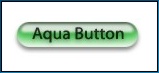 used by the Apple design team to create the gel-like
buttons featured in the new Macintosh OS X Aqua interface. Brendon posed the question how to replicate this effect in Xara X, not Photoshop, to the visitors to the Xara X Conference. used by the Apple design team to create the gel-like
buttons featured in the new Macintosh OS X Aqua interface. Brendon posed the question how to replicate this effect in Xara X, not Photoshop, to the visitors to the Xara X Conference.
I instantly rose the the challenge and provided a simple 6-step solution in Xara X. Immediately other members of the conference submitted their entries and enhancements and the
race was on. In the end, I think the Xara conference participants not only replicated the aqua gel look, but surpassed it ten fold. Xara's powerful tool set including its unique gradient
transparency and new feathering tool (all this in a vector application), is what makes it so easy to recreate this effect.  Without getting into a long-winded discussion of Xara vs. Illustrator, or Photoshop, it is worth pointing out how Xara handles transparency, especially
gradient transparency vs. Adobe's method. Without getting into a long-winded discussion of Xara vs. Illustrator, or Photoshop, it is worth pointing out how Xara handles transparency, especially
gradient transparency vs. Adobe's method.
To apply gradient transparency in Illustrator or Photoshop, first a black and white gradient is created and then flat transparency applied as you can see in the
top example. A rather rigid method. Xara can apply gradient transparency directly to any bitmap, vector object, text object, in grayscale or full color. The object is selected, Linear (or other gradient
transparency style chosen) and then the transparency is applied interactively by dragging the transparency fill path arrow on the selected object as you can see in the bottom
illustration. This provides Xara's unique ability to create incredibly smooth, opaque to 100% transparency effects. This tutorial will be making a guest appearance on Digital Media Designer, and as I assume most of the readers at this
site have not yet heard of Xara X, the killer vector application from England, I have tried to break it into tiny steps so non-Xara users and Macintosh users can get a good idea how it
is done even without having Xara X installed. If you don't have Xara X, Click Here to download a free, fully functional, 30-day trial copy. Xara X is a Windows only product but runs efficiently on a Macintosh with a Windows emulator.
This is but one of 5 year's worth of monthly Xara Tutorials found in the Xara Tutorials
section of the XaraXone. If you
have any comments or questions, please use the form on Page 12 to send them along.
|