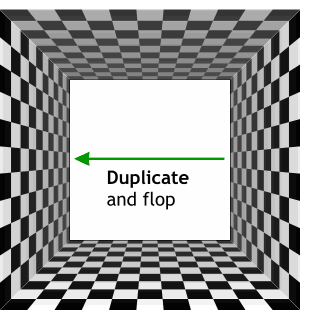 Make a duplicate of the right side
and flop it as shown. Make a duplicate of the right side
and flop it as shown.
TIP: To flop an object, or group
of objects, drag the center vertical control handle on the side opposite the direction you want the duplicate to be placed. (In this case, you would drag the right center vertical control handle to the left).
Hold down the Ctrl key while you drag. As you pass the end of the object (in this case the left hand side) the duplicate will flop automatically. Press the right mouse button to drop the flopped
duplicate before you release the left mouse button. (I call this technique Drop `n Flop) The Ctrl key constrains the flop to the exact proportions as the original. Drag the flopped side and position it on the left. |




