|
kinky curves
based on an idea by Risto Klint
- Create a simple shape
- Use it to create a brush
- Edit brush offset to left and adjust until the objects sit on the line
- Tick rotate along line and optionally add random rotate
- Adjust spacing to achieve desired shape and save brush.
- Take the shape you wish to apply the curve to and klone
- Apply the brush to the top shape and edit brush and line size if necessary to the effect you want.
- Select the original shape and the clone and combine/add shapes.
Note: if you want to subtract shapes you will first need to take the top shape, remove the fill and convert line to shape.
In the case of wavy use the intestine stroke shape. In the case of the calligraphic convert line to shape rather than combining. —Tony Roberts
[Editor’s Note: The zipped file contains all these shapes and brushes. Download the file, open the XAR file in Xara and all the brushes will appear in the Line Gallery New Brush Strokes folder and can be applied to any path or shape.]
Click Here to download the zipped XAR file (39K)
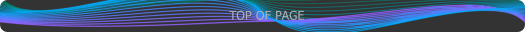
|