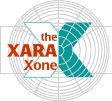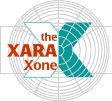|
In this issue:
Xara X. The Manual—Chapter 10.
TIP of the Month
Insider Information
While the activity in the Xara Conferences
(Xara X, Xara 2, Xara 3D, and The Xara Gallery conferences) has increased at a mind-boggling pace, the responses to the WebXealot and Xara tutorials has declined.
Which leads me to the question, does anybody read the WebXealot
or look at the tutorials anymore? If you are reading this, and/or doing the tutorials, please take a second to either fill out the response forms, or if they are not working properly, (what else is new?) Click here and send me an e-mail message.
Creating the monthly tutorials and editing the WebXealot
takes a lot of time and effort, and when I don't get a lot of responses it makes me wonder if it is time to start concentrating on Macromedia FreeHand, or (shudder), CorelDRAW?
Sorry for the whining. I'd love to hear from you, good, bad, or indifferent. The Xara X Online Manual continues with installment #10 in which we conduct a thorough examination of the Infobar. I think
even if you are familiar with Xara you'll learn a lot of new stuff. I certainly did. As a bonus, there will be a mini tutorial on creating a glass ear of corn using a variation of Soquili's Corn brush which is available
in the Swap Shot Conference. TIP of the Month Not really a TIP as much as a response from last month's WebXealot
in which your editor (you know who) had fits and starts attempting to explain the Name Gallery and how to export a Sliced image. One of my vexations was there was no way to change my GIF image to a JPEG.
Jonathan Payne, from Xara, took the time to enlighten your editor:
I have been going trough some bugs for Mark and I came across your GIF selection in the export dialog issue. The problem is that only file
types that support the bit depth of the previously exported file are listed. For example, if you were to export an object as a 32 bit PNG file and then tried to change the file type using the name gallery, GIF would
not be listed. On the other hand, if you were to export a PNG file at 8 bit GIF would then be listed in the export dialog (GIF would also appear if you clicked on the black 'PNG' box in the name gallery and changed
the bit depth to 8 bit). This is the intended behavior (although it is a little confusing). Probably the best solution would be to click on the black box with the file type in name gallery to bring up
the export dialog and then change the file type from the export dialog (although this only works for JPEG, PNG, GIF and BMP). Regarding the other issues you have with image slicing, we are currently
looking into them and we should have a fix for them quite soon.
Thanks Jonathan for clearing this up. It all seems so simple once you
explain it. The next patch should be available by the time you read this. Either check the Xara X Download
section for the patch (should be Xara X 1.0d) or check the Xara X Conference. When the patch is available, there should be a thread to that effect. Insider Information The Featured Artist for May is Jonna Woodard
who is a person familiar with bugs. (Jonna worked for Corel Corp!) Now Jonna works for BugNet and has created some pretty awesome bug illustrations. Her non-bug illustrations are equally good as well. Have a look. I was going to have a Champagne reception, but the vintage I was going to order was sold out. Darn! There is always cool new things to find and download in the
Shareware Page. Just added, along with Sean
Sedwards' xPort CMYK, a free plug-in utility that lets you convert Xara RGB TIFF images into CMYK TIFF images, and Brian Etherington's XPal, the nifty freeware palette creating utility that lets you
create custom palettes with up to 256 colors, a set of your editor's Glass Brush shapes which you may download and use as you see fit. The May Trompe L'Oeil Room Xara X
tutorial, follows up on the last WebXealot by showing you how to create a glass Web page interface and glass buttons with easy and cool rollover effects. You do the design, Xara X
creates the HTML and JavaScripts for you. It's fun. It's easy. Really!New also this month is Big Frank's Guest Tutorial #3
providing some insight into how he created his incredible photo-realistic VW Van "Splittie". If you have an idea for a short Guest Tutorial, let me know. We're always on the lookout for mini-tutorials that will be of interest to the Xara community (that's you folks).
If you have a web site you've created with Xara, let your editor (yep, old you know who) know and we'll add your site to the list of sites in the Xara Links page.And last but not least, your editor is always looking for new talent to showcase in the
XaraXone Featured Artist
page. If we don't get some more talented folks to step forward, your editor is going to have to make a guest appearance. If you think you have the right stuff (10-12 really cool images—created with Xara, or created
mostly with Xara), drop me a line
and if possible send me an URL where I can see your images. The world is waiting to see your images, so don't be shy. OK? |