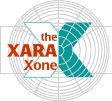
Glass Corn — A Mini Tutorial
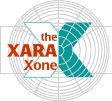 |
||||||
Glass Corn — A Mini Tutorial |
||||||
|
|
||||||||||||||||||||||||||||
Rotate and duplicate the rectangle in 30 degree steps around the circles. (Drag one of the rotation handles and press the right mouse button to drop the duplicate). NOTE: Xara supports transparency in brush shapes which is not always known but is a powerful feature. |
Draw a wavy line about 250 pixels wide. |
|
The stroked line is shown as an example only. The actual path will not show. NOTE: Xara's Mark Goodall informed your editor (me) that using a brush stroke shape lets you add a shape to your brush pattern. If we did not use the stroke shape all our corn brush patterns would be the same size. The Cigar shape, causes the final corn image to taper at both ends. A tip of the TIP hat to Mark for that breakthrough tip. |
In the
Scaling tabbed section, increase the Pressure setting to 50%. Increasing the Pressure setting increases the tapered effect. |
And as quick as you can say Bob's your Uncle, here's your glass corn. Neat effect, huh? Looks pretty convincing if you ask me. So, another WebXealot comes to an end. Did you learn anything? Was the material
presented clearly enough? Your editor (old gray haired Moi) would like to hear from you. Please use the form on the next page to let me know these WebXealots are serving some useful purpose. OK? Thanks. |
|
|