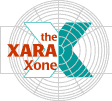
Xara X. The Push and Zoom Tools
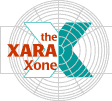 |
||||||
Xara X. The Push and Zoom Tools |
||||||
But here are some dandy new controls that you folks with Wheel mouses can try. |
You can select a zoom increment from the Set Zoom Factor drop down list, or select the Zoom Tool
and click in the center of the object which you want magnified and each click with jump to the next highest increment. For example, if you are currently at 200% and you click the Zoom Tool
on the page, the zoom increases to 500%, click again and the zoom percentage jumps to 1000. You get the idea. |
|
|
Unless I miss my guess, I believe this finishes the Xara X Tools chapter. If I left any of the tools out, notify me at once so I can get them in the next issue before
moving onward and upward. Your editor is bushed and as soon as he posts this, is going directly to bed. As always, your comments, thoughts, suggestions, criticisms, or idle chit chat, is always welcome. Please use the form on
the next page. If you include an e-mail address, you'll get a prompt and cheerful reply. Guaranteed. |
|
|