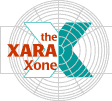
Xara X. The Mould Tool
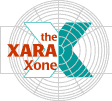 |
|||||
Xara X. The Mould Tool |
|||||
The names of the shapes (pay attention there will be a quiz at the end of this section) are a. Default Envelope, b. Circular, c.
Elliptical, d. Concave, e. Banner. (f. and l. are Paste Envelope and will be covered later). g. Default Perspective, h. Left, i. Right, j.
Floor and k. Ceiling. The results of these envelopes is pretty much the same as the icons. |
|
|
|
|
|