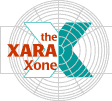
Xara X. The Transparency Tool (Continued)
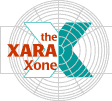 |
|||||
Xara X. The Transparency Tool (Continued) |
|||||
HOW TO: If a Profile is available, one or two arrow icons will appear on the Infobar. Press the button to open the Profile dialog. You can select the Profiles from the drop down list of preset profiles or use the sliders to modify the presets.
|
In the example shown on the left, a Circular Transparency was applied to the butterfly image revealing a portion of the
keyhole and eyeball image (created in Xara 1.2!) beneath. |
I applied a simple, Linear, Mix Transparency and adjusted the fill path arrow as shown. The result is a graduation from 0 saturation to full saturation. This technique works quite well with a wireframe version as well. |
The stair step shapes were removed from the white rectangle (Arrange > Combined Shapes > Subtract Shapes) and 20% Mix, Flat Transparency
applied. The reverse of this technique is to make the rectangle black and make the background darker and the text white or a lighter color. |
|
|