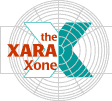
Xara X. The Shadow Tool
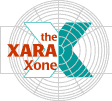 |
|||||
Xara X. The Shadow Tool |
|||||
|
These settings are more subtle than some of the other Profile settings applied with other tools, but if you look carefully you may be able to discern the difference. |
As you can see in the example on the left, the higher the value (6pix is the default) the fuzzier the shadow. And notice the clever way in which the shadow
realistically gets softer the farther it gets from the object casting it. |
The smaller the percentage, the less transparent the shadow. A value of 100% is totally invisible. HOW TO: To modify either a shadows Blur and/or Transparency, select the object with the Shadow Tool and move the appropriate slider on the Infobar or key in a value in the text entry box. |
Change it. Just drag and drop a color from the screen palette and drop it onto the shadow. Or, click the shadow with the Selector Tool (the arrow cursor) while holding down the Ctrl key (to select just the
shadow), and click a color on the screen palette. |
And here is something your editor just discovered, drag a Glow with the Shadow Tool and it expands or contracts
(depending upon whether you drag in or out). Is that cool, or what? |
|
|
|