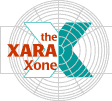
Xara X. Chapter 6 The Transparency Tool
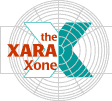 |
||||||
Xara X. Chapter 6 The Transparency Tool |
||||||
The results of these Transparency Shapes can be seen in the illustration on the left. |
Mix Mixes the color of the selected object with that of the object beneath it in equal proportions. FOR MORE INFORMATION: Refer to the Help menu. |
To remedy this, make two or more duplicates (Ctrl K) of the transparent object. Each additional duplicate will increase the intensity of the colors as seen
on the bottom right. |
The illustration on the left show the effects of Linear and Conical Transparency. |
|
|
|