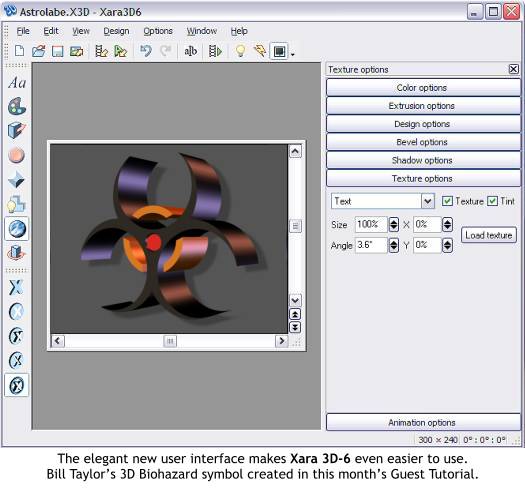|
The Xara Xone Workbook - The best, easy and fun Xara X tutorials |
|
|
|
THE XARA CONFERENCES | XARA.COM | XARA MODULES | GRAPHICS.COM TOP SITES | ALL WORKBOOKS |
|
Edited by Gary W. Priester Number 36 • May 15, 2005 |
|
Covered in this month's Workbook: The May Xara X tutorial reveals a method for creating spiraling glass laboratory tubing in a ominous and mysterious setting. Bill Taylor creates a 3D Biohazard logo (see screen shot below) in Guest Tutorial #46. The May Featured Artist Gallery features the detailed racing images of Javier Aller. And in the Fills and Brushes section we have some anonymously provided brushes that mimic paint and ink. I am accepting your contributions (Tips, Brushes, Templates, stuff like that). I'm starting to run out of ideas and could use your input. If your site has Xara graphics and is not listed, send me your link and a brief description of how you have used Xara on your site. Xara 3D-6 — Same Great Program with Many Great New Features!
Xara3D 6 is solely designed to create the highest quality 3D text and graphics, such as logos, titles, headings and buttons. It's the perfect way to add impact to your web pages, mailshots and presentations (all images are fully anti-aliased for that smooth, professional quality). Xara3D can also create awesome 3D animations in seconds - GIFs, AVIs and simple Flash movie sequences - and you can even enhance your desktop by saving any animation as a screen saver! The previous advertising copy is from the Xara 3D-6 web page. And while I cannot argue with any of it, what Xara left out is how much fun Xara 3D-6 is and how even the least artistic person can create something way cool just by keying in some text and then applying any of the dozens of predesigned animation templates. As those persons who are 1/3 my age would say, it rocks! And the big news is now you can create and copy a shape in Xara X1 and paste it directly into Xara 3D-6!
In his Xara Xone Guest Tutorial, Bill Taylor shows you how he created this biohazard symbol (a request from Daz, one of the Xara X Conference members) in Xara 3D-6. Once you get the idea of how to do it, the possibilities are endless for what other cool things you can create using this technique that Mike Sims came up with and which Bill Taylor builds upon in his tutorial. Click here for more information, and to download your free trial version of Xara 3D-6.
©2005 Gary W. Priester, All rights reserved. No portion of this publication,
|
| H 1 2 3 4 5 6 Download Zipped Tutorial |
|
|
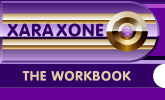
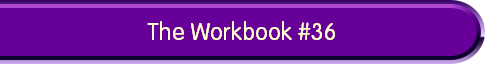
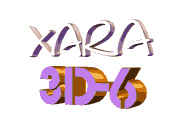 Traditional 3D programs are notoriously difficult to use and understand. Not so
Xara3D 6. Unlike much modern 'bloatware' that offers more features than are ever likely to be used, and take an age to learn and understand, Xara3D has been created to perform one job, and performs that job with
style, speed, and slick simplicity.
Traditional 3D programs are notoriously difficult to use and understand. Not so
Xara3D 6. Unlike much modern 'bloatware' that offers more features than are ever likely to be used, and take an age to learn and understand, Xara3D has been created to perform one job, and performs that job with
style, speed, and slick simplicity.