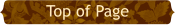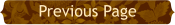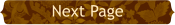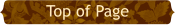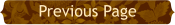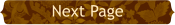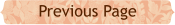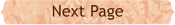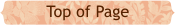WEBSITE AND WEBSITE GRAPHICS CREATED WITH XARA DESIGNER PRO 6
WEBSITE AND WEBSITE GRAPHICS CREATED WITH XARA DESIGNER PRO 6













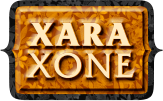 Download Zipped Tutorial
Download Zipped Tutorial
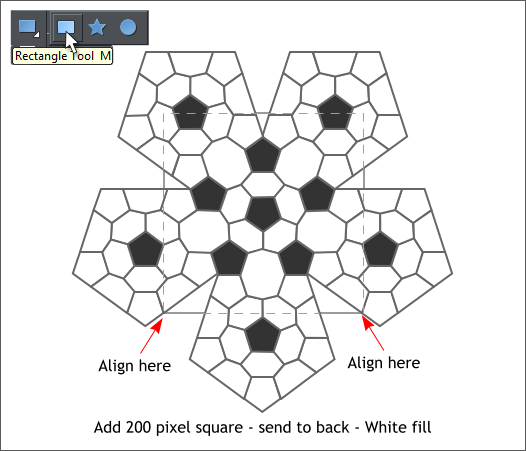
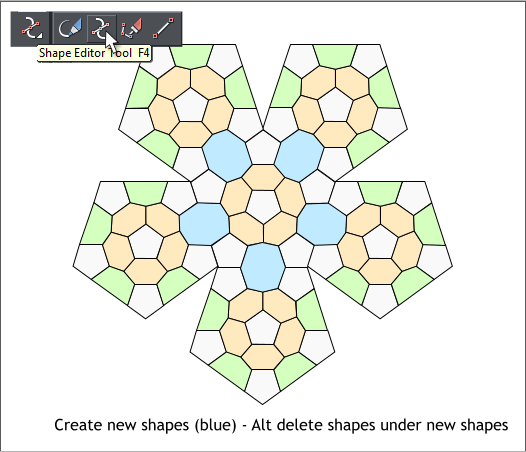
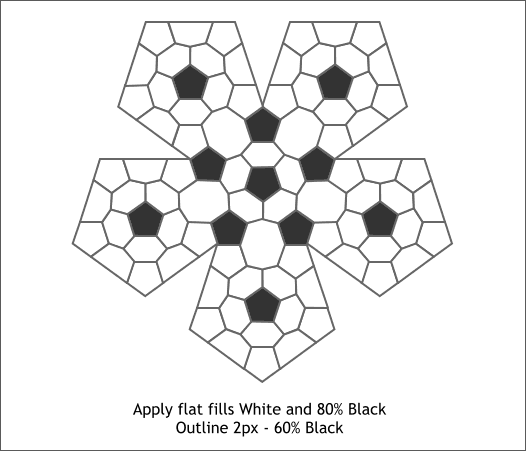 Create the five new shapes shown in blue. As you create each new
shape, Alt click to select the old shapes underneath and delete them. If
you accidentally delete one of the top shapes, just Edit > Undo or press
Ctrl z. There are 10 old shapes you need to delete.
TIP: Switch to Outline view to make selection and deletion easier.
Apply a Flat, White fill to all the shapes. Increase the outline Width to
2px and change the outline color to 60% Black.
Fill the small pentagons shown above with 80% Black. But not all of the
pentagons, just the ones shown.
Select the Rectangle Tool (M). Hold down the Ctrl key and drag out a
200 pixel square.
TIP: Drag any size square, then change the size on the Infobar and
press Enter to apply the change.
Send the square to the back (Ctrl b or Arrange > Put to Back). Align the
bottom of the square as shown above.
Create the five new shapes shown in blue. As you create each new
shape, Alt click to select the old shapes underneath and delete them. If
you accidentally delete one of the top shapes, just Edit > Undo or press
Ctrl z. There are 10 old shapes you need to delete.
TIP: Switch to Outline view to make selection and deletion easier.
Apply a Flat, White fill to all the shapes. Increase the outline Width to
2px and change the outline color to 60% Black.
Fill the small pentagons shown above with 80% Black. But not all of the
pentagons, just the ones shown.
Select the Rectangle Tool (M). Hold down the Ctrl key and drag out a
200 pixel square.
TIP: Drag any size square, then change the size on the Infobar and
press Enter to apply the change.
Send the square to the back (Ctrl b or Arrange > Put to Back). Align the
bottom of the square as shown above.