|
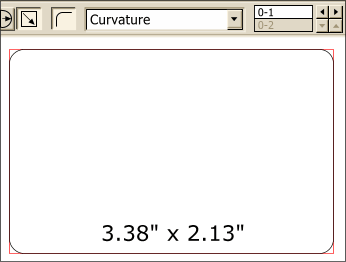 In this month's tutorial, we'll
give ourselves a little credit and create a Platinum Credit Card, which can't be used for anything except the valuable experience gained by its creation. In this month's tutorial, we'll
give ourselves a little credit and create a Platinum Credit Card, which can't be used for anything except the valuable experience gained by its creation.With Snap To Grid enabled, use the Rectangle Tool
to create a rectangle 3 3/8" x 2 1/8". With the rectangle and the Rectangle Tool selected, click on the Curved Corner icon on the Infobar (shown in the inset). From the drop down list of functions select
Curvature. Click the arrow button until the curvature reads 0.1. (I just learned you could do that myself!)
|

