|
C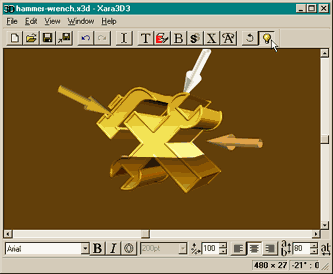 lick the light bulb icon on the button bar to make the light sources
available. There are three light sources arrows, which you can drag in virtually any direction, including behind the object. Double click on each light source to change its color. I've used white, gold and
dark gold colors. lick the light bulb icon on the button bar to make the light sources
available. There are three light sources arrows, which you can drag in virtually any direction, including behind the object. Double click on each light source to change its color. I've used white, gold and
dark gold colors.When you use the ultra-cool shadow tool (the S icon) a fourth, checker-filled light source appears to adjust the light source. You
may be excused for a moment to give it a try. It couldn't be easier. Honest! You might also want to spend some time with the light sources. You can drag off the page if necessary to make the light source go
behind the object. |
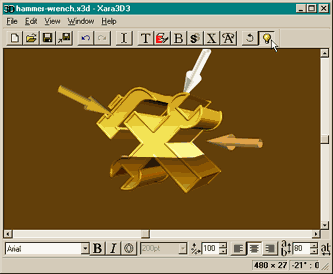 lick the light bulb icon on the button bar to make the light sources
available. There are three light sources arrows, which you can drag in virtually any direction, including behind the object. Double click on each light source to change its color. I've used white, gold and
dark gold colors.
lick the light bulb icon on the button bar to make the light sources
available. There are three light sources arrows, which you can drag in virtually any direction, including behind the object. Double click on each light source to change its color. I've used white, gold and
dark gold colors.