|
|
|||||||||||||||||||
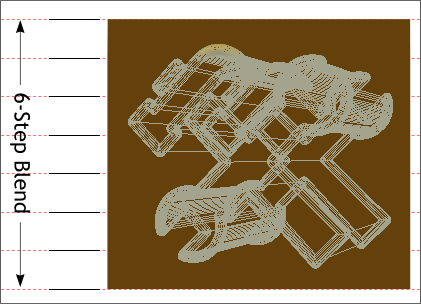 |
|||
If the rulers are not displayed in the animation window, select Rulers from the Windows > Bars...
pull-down menu. Drag a guideline (from the horizontal ruler) to the top of the image and one to the bottom of the page. Using the Pen Tool, create two horizontal lines. Use the Blend Tool
to create a 6-step Blend. Drag additional guidelines using the blended lines as reference. Delete the blend. |
|||
| [H] [1] [2] [3] [4] [5] [6] [7] [8] [9] [10] [11] [12] [13] [14] [15] |