|
|
|||||||||||||||||||
NOTE: The depth settings for Extrusion and Bevel do two different things. The Bevel depth controls the size of the beveled area. For example, a larger Bevel Depth setting would increase the side of the rounded corners. You can increase the setting to the point where the object looks like a Macy's Day balloon! Extrude depth, as I mentioned, determines the overall depth of the object.
The Outline option should not be selected but while you're here have a look at what it does. This is such a cool application! Press Close when you've finished. |
| [H] [1] [2] [3] [4] [5] [6] [7] [8] [9] [10] [11] [12] [13] [14] [15] |
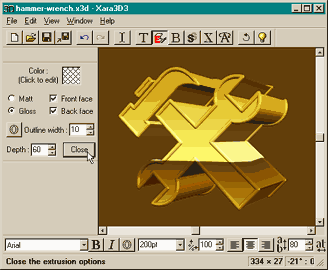 Press the Extrude
Options button (the red E on the button bar). Make sure Gloss is selected. Change the Depth to 60. The depth adjusts how far back the object extends.
Press the Extrude
Options button (the red E on the button bar). Make sure Gloss is selected. Change the Depth to 60. The depth adjusts how far back the object extends.