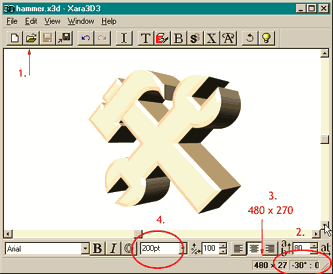|
|
|||||||||||||||||||
|
|
2. Click the scroll buttons until the lower left reads
-30° and 0°. This rotates the symbol -30 degrees horizontally and 0 degrees vertically. You can also drag on the symbol itself to free rotate it. 3.
Drag the lower right corner to re-size the window until the figure indicated by the arrow reads approximately 480 x 270. 4. Change the size to 72 pt. Then highlight the number and change it to 200 pt
. (The Fit to Page option sometimes makes the object too big). |
| [H] [1] [2] [3] [4] [5] [6] [7] [8] [9] [10] [11] [12] [13] [14] [15] |