|
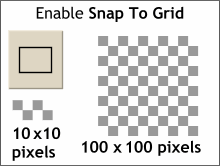 Enable Snap To Grid (Alt - W - G).
Using the Rectangle Tool, create a 10 x 10 pixel square. Drag and drop a duplicate two grid spaces to the right. (drag and click the right mouse button before
releasing the left mouse button to drop a duplicate) Enable Snap To Grid (Alt - W - G).
Using the Rectangle Tool, create a 10 x 10 pixel square. Drag and drop a duplicate two grid spaces to the right. (drag and click the right mouse button before
releasing the left mouse button to drop a duplicate)Continue until you have created a small checkerboard section as shown to the left under the Rectangle Tool icon. Fill out the first two rows,then
drag and drop duplicates rows until you have a 10 x 10 square checkerboard as shown here. If you think that was repetitious, it's only the beginning!
|

