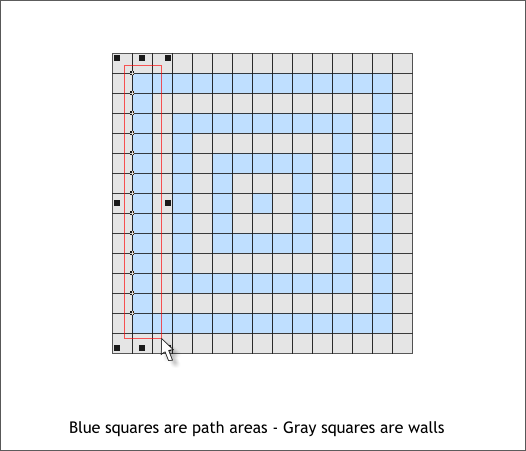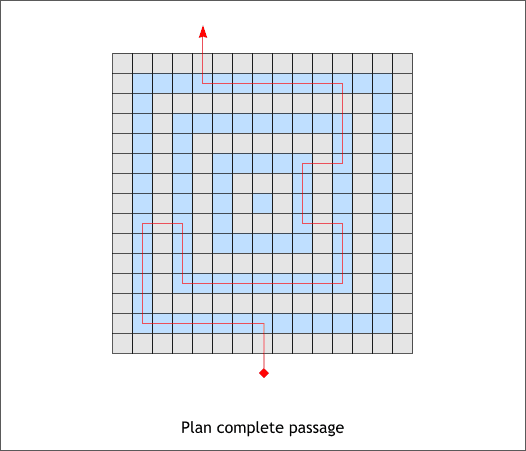|
 |
|||||||
| 0 1 2 3 4 5 6 7 8 9 10 11 Download Zipped Tutorial | ||||||||
|
Change the color of every other row of squares as shown. The gray squares will be the walls and the light blue squares will be the openings. TIP: You can hold down the Shift key and click on multiple objects. But this can be a real drag with this many squares, so try this. Press the Esc key to deselect everything. Hold down the Shift key and drag a selection rectangle with the Selector Tool (the arrow pointer F2) over an entire row of squares. The Shift key keeps you from accidentally moving the gray squares when you drag. Press Esc and drag the next selection.
The red arrow shows the path that will get us in and out of the maze.
|
||||||||
|
|
||||||||