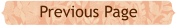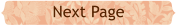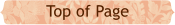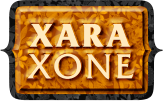 WEBSITE AND WEBSITE GRAPHICS CREATED WITH XARA DESIGNER PRO 6
WEBSITE AND WEBSITE GRAPHICS CREATED WITH XARA DESIGNER PRO 6
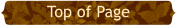
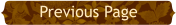
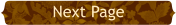
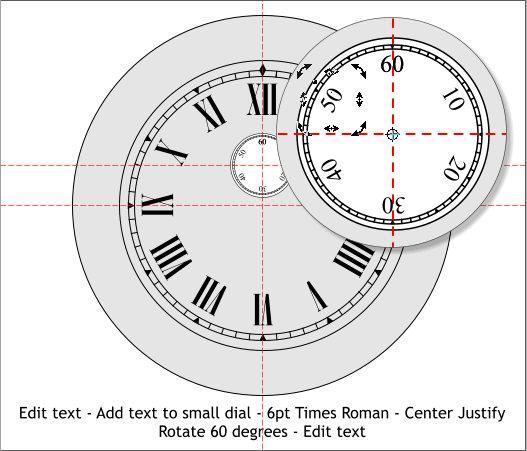
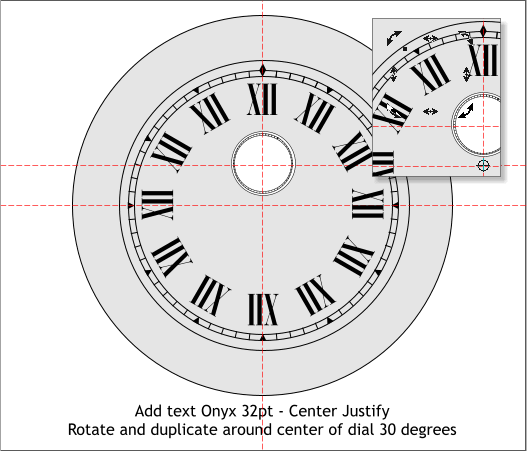 Select the Text Tool (t) and click on the center line under the 12:00
o’clock position. Select a condensed, serif font from the Fonts drop
down list such as Onyx. Set the Size to 32pt (this may vary from font to
font). Press the Center Justify icon on the Infobar and key in XII
(Roman Numeral for 12). Click here for a free DaFont Condensed Serif
font that is appropriate for this tutorial.
Clone and rotate the text -30 degrees around the two guidelines.
Repeat this step until you have 12 Roman Numerals.
With the Text Tool, double click on each of the numbers (except for
IV), to select the text and change the Roman Numerals accordingly.
Change the IV to IIII instead. This is the convention for clocks.
Repeating these steps, add small 6pt Times Roman numerals to the
small dial as shown above.
Select the Text Tool (t) and click on the center line under the 12:00
o’clock position. Select a condensed, serif font from the Fonts drop
down list such as Onyx. Set the Size to 32pt (this may vary from font to
font). Press the Center Justify icon on the Infobar and key in XII
(Roman Numeral for 12). Click here for a free DaFont Condensed Serif
font that is appropriate for this tutorial.
Clone and rotate the text -30 degrees around the two guidelines.
Repeat this step until you have 12 Roman Numerals.
With the Text Tool, double click on each of the numbers (except for
IV), to select the text and change the Roman Numerals accordingly.
Change the IV to IIII instead. This is the convention for clocks.
Repeating these steps, add small 6pt Times Roman numerals to the
small dial as shown above.
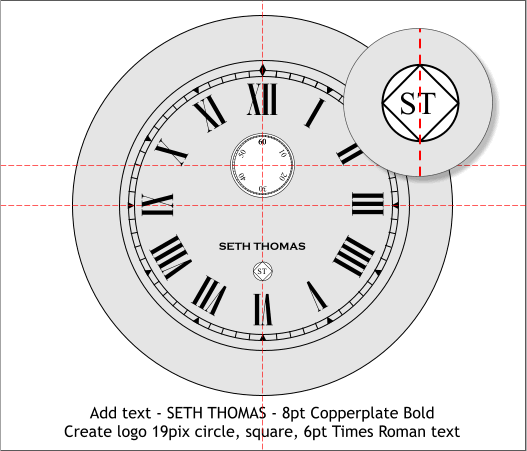 Add the manufacturer’s name SETH THOMAS in small Copperplate Bold
text, or a similar font.
Create a small 19 pixel circle and square (rotate the square 45 degrees
and reduce the square to fit inside the circle. Add ST to create the Seth
Thomas logo. Click here for more information about Seth Thomas,
American Clockmaker 1785 — 1859).
Add the manufacturer’s name SETH THOMAS in small Copperplate Bold
text, or a similar font.
Create a small 19 pixel circle and square (rotate the square 45 degrees
and reduce the square to fit inside the circle. Add ST to create the Seth
Thomas logo. Click here for more information about Seth Thomas,
American Clockmaker 1785 — 1859).
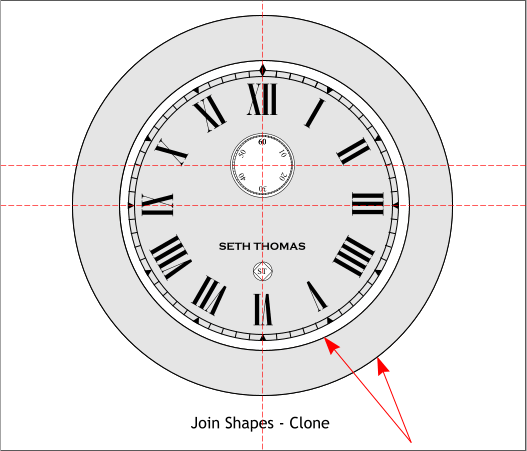 Select the two largest circles and press Ctrl j or Arrange > Join Shapes
to create an O-shape. Clone the O-shape (Ctrl k).
Save your drawing and take a short break.
Select the two largest circles and press Ctrl j or Arrange > Join Shapes
to create an O-shape. Clone the O-shape (Ctrl k).
Save your drawing and take a short break.









 H 1 2 3 4 5 6 7 8 9 Download Zipped Tutorial
Tutorial ©2010 Gary W. Priester
H 1 2 3 4 5 6 7 8 9 Download Zipped Tutorial
Tutorial ©2010 Gary W. Priester