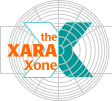
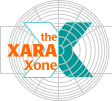 |
||
10.
Clone the line again and move it to a new layer (Layer5). Select the Transparency Tool and select Saturation from the Transparency Type drop down list on the Infobar.
And that is all there is to it. Experiment with different settings to achieve different effects. |
|
|