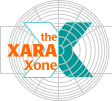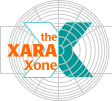|
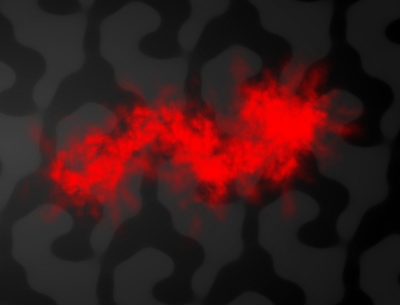
5 Clone the line (Ctrl+k). Create a new layer (Layer 3) and Move the cloned line to this layer, as you did in Step 4. Right
click on the orange red swatch in the color line. 6 Select the Transparency Tool and select Bleach from the Transparency Type drop down list on the Infobar. 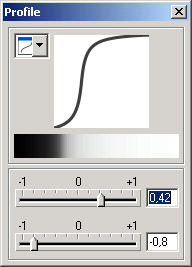 7 Select the Shadow Tool and add a Wall shadow with the following settings: 7 Select the Shadow Tool and add a Wall shadow with the following settings:
- Shadow Blur 4.5 pts
- Sahdow Transparency 0%
- Horizontal and Vertical position -3.8
- Upper profile 0,42
- Lower profile -0,8.
|