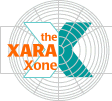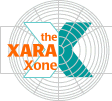It's a Flash movie but all the objects were created in Xara. Spend some time zooming in and switching things on and off via the menu button.
Now lets look at how the vector images was produced in Xara.
I want to use this tutorial to hopefully show you the following:
- "Tracing" by which I mean importing a bitmap into Xara and on a layer or layers above that, using either the "freehand tool", "pen tool" or "shape editor tool" draw around
its outline to produce a vector shape. This method whilst a cheat, ensures that the resulting shape or shapes are in the correct proportion and aspect.
- The advantages of using layers.
- Xara's new .swf export feature for exporting to Macromedia Flash.
Also to give one or two tips along the way.
What I'm going to demonstrate is how to produce a map.
We all at time have a need to produce a map, whether it be for a web site or directions to a venue or whatever.
Included in this tutorial is a bitmap image of a map which you can download as a source file for the tutorial. I know you all own scanners and road maps but I wouldn't dare suggest you use such sources due to copyright.
The map supplied is of a non existent place which I produced, so there is no copyright problem.
Firstly why bother to produce a vector image from a perfectly good raster (bitmap) image?
One reason is file size.
In the Internet world where bandwidth and therefore download times are important, this is a big factor.
Secondly there's the issue of scalability. If you scale a raster image you loose definition and start to produce
"pixelation".
Finally versatility. With a raster image it remains one entity, but with a vector image each object remains independent and separately editable.
Of course this method works equally as well
for other image sources as well as maps. Most of you will have seen the superb images of cars etc.. in the forum, created by it's many contributors.