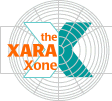
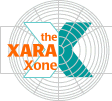 |
||
Do each of these on separate layers and reduce the line sizes to match the importance of the roads. You will find that you have to experiment with the
line widths to get the correct black edge to inner colour aspect but remember that you're not limited to Xara's drop down options but can enter your own value into the line width box.
While you're doing this I'm going to finish my beer. If you've finished you should have 4 layers named thus:
Firstly I recommend that they should be stacked in the above order (i.e. with the larger roads on top of the minor roads) so that the minor roads don't overlay the major ones. Secondly, there tends to be a greater number of
minor roads to major roads and this stacking hides most of your inaccuracies in the tracing. |
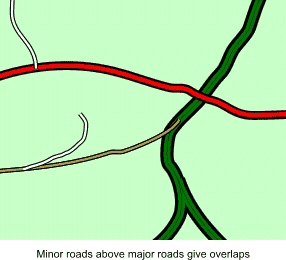 |
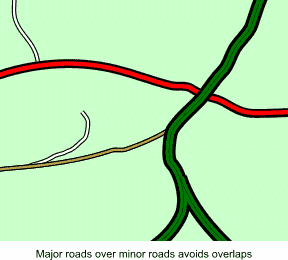 |
I hope you've been saving your work regularly. At this point you may have to look closely at your tracing again and zoom in and do some fine tuning to avoid gaps
or overlaps. (Remember there are 2 lines per road section on each layer) TIP: Setting the view quality down to zero can help greatly here. By now you must be sick to the back teeth of tracing lines. So
let's do something even more tiresome. Create a new layer and call it VILLAGES or HAMLETS whatever. Now you've got to add all the small towns and villages. I tend to use Arial for this as it's a clean font. Set the font size to
8pts. Zoom in and add all these names. Sorry it's got to be done. I tend to create the name away from the original, then drag select it to the required position. That way you can check for correct spelling. |
|
|