 |
 |
 |
 |
 |
 |
 |
Monthly Feature — Joel Schilling's Cool Fills #1
The Set 1 of Joel's Cool Fills
includes 33 images in JPEG file format. The Zipped file includes a readme.txt file with instructions for installing the fills in the Xara Fill Gallery. Also included is a subdirectory, XaraInfo
. This sub directory contains thumbnail images and directory information that is used by Xara to display the fills. Shown below are nine of your editor's favorites fills. The repeating tile background on
TIP: Good Web page background images should be either light enough or dark enough to permit text to be easily read. The background image I have used here, without transparency, would make any color of text difficult to read.
Once installed, the textures will now show up in the Fill Gallery. These textures will tile seamlessly. You can use them to fill text and objects. They can be used on web pages as
backgrounds or as borders, they make nice stereogram patterns, they look particularly nice on CD labels, or use them anywhere else that fills can be used. 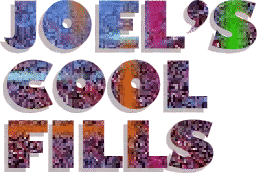 Xealot Supremo, Joel Schilling, has contributed many cool things to the XaraXone Shareware page. But this month,
Joel has outdone himself by providing the first of four FREE! sets of really cool tiling background images that are available on the Shareware page.
Xealot Supremo, Joel Schilling, has contributed many cool things to the XaraXone Shareware page. But this month,
Joel has outdone himself by providing the first of four FREE! sets of really cool tiling background images that are available on the Shareware page.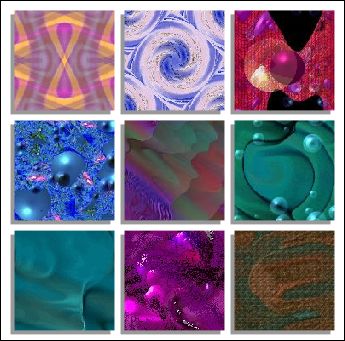 this page was created by adding 80% Mix Transparency to the one of the tiles, then saving it as a JPG file.
this page was created by adding 80% Mix Transparency to the one of the tiles, then saving it as a JPG file.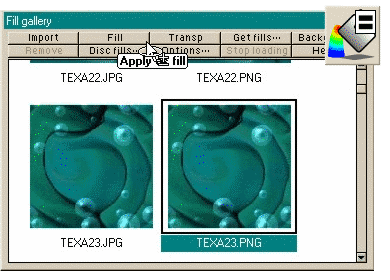 After you have UnZipped the files into their own folder, open the Fill Gallery, and press the Disc Fills button. Browse
to the folder in which you placed the files. You should see a sub-directory XaraInfo. Press Add and you are done.
After you have UnZipped the files into their own folder, open the Fill Gallery, and press the Disc Fills button. Browse
to the folder in which you placed the files. You should see a sub-directory XaraInfo. Press Add and you are done.