|
 Edge Detection (Utilities > Bitmap Effects
and Plug-ins > Bitmap Effects) highlights sharp edges in bitmaps. You can detect edges with a specific orientation, for example vertical or 45 degrees. For more information see WebXealot 27. Edge Detection (Utilities > Bitmap Effects
and Plug-ins > Bitmap Effects) highlights sharp edges in bitmaps. You can detect edges with a specific orientation, for example vertical or 45 degrees. For more information see WebXealot 27.
Edit Handles (also referred to as Bounding Box handles) are used to edit objects. They appear on the object itself and are specific to the object
type. Their function is different depending on which type of object they are on. Edit handles can be be used to edit the shape of lines, shapes and QuickShapes for example. Edit handles can be displayed when the
Selector Tool has been chosen allowing objects of different types to be edited using one tool.
Edit handles appear on each selected object and allow editing operations specific to the object type. Edit handles appear most object types. Edit
handles are very similar to the handles used by Macromedia Freehand and Microsoft Office. See WebXealot 17 for information on the Selector Tool and Edit handles.
Ellipse Tool Infobar The Infobar is a special context-sensitive control bar which changes depending on which tool you have selected. If you choose the
Ellipse Tool, the Infobar displays a selection of options and operations specific to this tool. For more information regarding the Ellipse Tool see WebXealot 18.
 Elliptical Fill
Elliptical Fills are one of 11 fill types and consist of color graduating in a radial fashion. It is very similar to the circular fill, but uses three fill handles to allow the fill to be
stretched in two directions. Elliptical Fills are unique to Xara. Elliptical Fills, as are all gradient fills, by default two colors. You can drag and drop additional Elliptical Fill
Elliptical Fills are one of 11 fill types and consist of color graduating in a radial fashion. It is very similar to the circular fill, but uses three fill handles to allow the fill to be
stretched in two directions. Elliptical Fills are unique to Xara. Elliptical Fills, as are all gradient fills, by default two colors. You can drag and drop additional 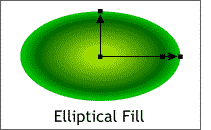 colors onto the fill path arrows, or double click on the fill path arrow to add additional color stations.
With Elliptical fills you can only add colors to the horizontal fill path arrow. colors onto the fill path arrows, or double click on the fill path arrow to add additional color stations.
With Elliptical fills you can only add colors to the horizontal fill path arrow.
For more information on the Fill Tool and Elliptical Fills, see the WebXealot 18.
 Elliptical Transparency uses two
transparency arrows, the transparency graduates from the center out to the edges of the ellipse defined by the arrows. It is very similar to the circular transparency, but uses the extra
transparency handle to allow the transparency to be stretched in two directions. For more information on elliptical transparency and the Transparency Tool see WebXealot 21. Elliptical Transparency uses two
transparency arrows, the transparency graduates from the center out to the edges of the ellipse defined by the arrows. It is very similar to the circular transparency, but uses the extra
transparency handle to allow the transparency to be stretched in two directions. For more information on elliptical transparency and the Transparency Tool see WebXealot 21.
EM Em's are used to measure tracking and kerning. One 'em' is the width of the character 'M' in the current font and font size. Hence, it is a relative
measurement - changing the font or size, changes the absolute value. EM is also applied to long dashes (—) known as EM dashes. EN's are similar
but are the width of a capital N. EN dashes (–) are similar to EM dashes but are not as wide.
TIP: To add an EM dash to text, hold down the Alt key, and with
Num Lock enabled on your keyboard's keypad, key in 0151. Key in Alt 0150 for an EN dash.
 Envelope
An Envelope Mold is a shape used to mold objects. For instance a line of text could be molded into a circle using a circular envelope. See WebXealot 21 for more information on envelopes and the Mould Tool. Envelope
An Envelope Mold is a shape used to mold objects. For instance a line of text could be molded into a circle using a circular envelope. See WebXealot 21 for more information on envelopes and the Mould Tool.

|

