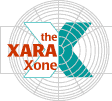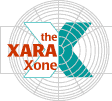|
I have been featuring Xara Modules JavaScript effects, such as the falling snow filter on the first page, or the various fades and page flipper
effects seen on the recent Xara tutorials (you need to be connected to the Internet to see the effects) for several months. What I like about Xara Modules is they are such an easy way to add sophisticated
JavaScript
effects to your Web site. Xara has done all the hard work and written the scripts, all you need to do is insert a small line of script into your HTML document. I'm no programmer and putting the XaraXone together is a real test of my skills (and patience), so I really appreciate having access to some of these really cool effects.
I am including a detailed tutorial for creating an effect in Xara Modules a little later on. But, in a nutshell, here's how Xara Modules work. You go to the Xara
Modules site. Sign in, and then go to the Xara Modules Store. You can preview all the effects on line and then decide which effects you would like to add to your site. You build and preview the effects on the Xara
Modules site. When you are happy with the effect, you publish the effect (press the Publish button) and Xara Modules generates a simple one line script which you insert into your HTML document. The script links to
the effect stored on the Xara Modules server, and when a visitor vistits your site, they see the effect on your page. It is just that simple.
Unlike many plug-in modules, with Xara Modules, you don't own the effects, you rent them for as long as you need. From one month to a year. At first I had a
problem with this concept. Why should Xara own the effect? I want to own it and use it whenever I want for as long as I want. But when I thought about it a while, the whole idea began to make sense. I don't plan to
use these effects for more than a few months to a half year at a time, so paying a small monthly fee to use the effect (and not having to program it myself—Thank God!) is very cost effective. And Xara Modules makes
it even a better deal when you rent a group of effects. You can use the effect free for 15 days and if you don't like it, you pay nothing. (Of course you cannot use it after 15 days if you don't pay for it).
Xara has recently made it easier for you to insert a module into Macromedia Dreamweaver and Microsoft Front Page. Using the 'Insert' menu option,
you can now access the Xara Modules from within FrontPage or Dreamweaver. You no longer need to 'cut and paste' the script into your web page. Both the FrontPage Add-in and Dreamweaver Extension
are available from the Xara Modules home page. And the price is right—they are free!
Here are a few examples of Xara Modules effects I have used recently.
|