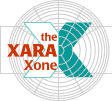
Tutorial - Creating Connected Colors
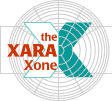 |
||||
|
Tutorial - Creating Connected Colors |
||||
|
|
||||||||||||||||||||||||||||||||
|
|
|
|
|
Click the yellow tag icon (New Named Color) to open the New Named Color dialog. Type in Bottle Green, make sure the check box is unchecked and press Create. The new Named Color, Bottle Green, can now be found in the Color Editor's Choose Color to Edit drop down list as well as in the on-screen palette and the Color Gallery on the Infobar. |
|
|
|
|
|
|
|
Open the Color Gallery (The color wheel icon on the top right portion of the Infobar). Scroll down the list of names to Bottle Green. Press Edit. The Color Editor will open. Now drag the Hue slider, or any of the other sliders, to alter the color and all the colors on the cylinder change as well. Cool? The one problem with this cool trick is once you alter the Parent color, the cylinder changes its colors accordingly and the original color version is lost. What would really be cool is some way to keep the original colored version and to change the color on duplicate. Well there is a way and here is how to do it. Select the cylinder and copy it (Ctrl C or Edit > Copy). Select the Parent color in the Color Gallery (not the Color Editor) and press the Name button. Change the name to Bottle Green 2. Now paste a copy of the cylinder onto the page (Ctrl V or Edit > Paste). Notice that the Parent name of Bottle Green which disappeared from the list when you renamed it, reappears in the Color Gallery just above Bottle Green 2. Select Bottle Green 2, press Edit , and make your changes. The original cylinder stays the same while the duplicate cylinder changes. Repeat this process to make more independent versions. If you are designing a product, and want to see how it will look in a variety of colors, this is a terrific way to accomplish it. You can also use this technique to draw an automobile, airplane, motorcycle, and so forth, and then produce a range of color alternates. NOTE: The is a JavaScript animation created with Xara Modules on Page 1 that cycles through a range of colored duplicate Gel buttons . You need to be connected to the Internet in order to see it. So what do you think? Did you learn anything new? Please use the form on the next page to send me your comments, questions, and suggestions. Criticisms are helpful too. Sometimes. |
|