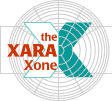
Xara X. The Color Editor (Continued)
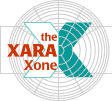 |
||||||
|
Xara X. The Color Editor (Continued) |
||||||
|
|
||||||||||||||||||||||||||||||||
|
You can switch back and forth from one color model to another and the color will change its unit values accordingly. For example, Cyan in CMYK is C=100%, M,Y,K=0. In RGB it's 0, 255, 255, in Hexadecimal it's 00ffff, and in HSV it's 180, 255, 255.
|
|
The small circular arrow (to the left of the Original Color and Current Color swatches) cycles the starting color on the 3D slider between Red, Green and Blue. If the slider is set to Red, then the square blends from Blue to green. As you move the slider diagonally upwards, Red is added to the Green and Blue. In addition the cross hair can be moved at any time to select a color from the current display. If you start at RGB 0, 0, 0, the cross hair will be in the lower left which is solid black. As you move the diagonal slider upwards, if Red is the slider color, Red will advance to 255 Red while the Green and Blue components will remain at 0. So all values mixed will be values of Red from 0 to 255. If you toggle through Red, Green and Blue, sliding each color to the top left, the cross hairs will now be in the top right at pure white. Confusing? I think so. |
|