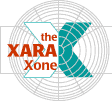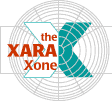|
In this issue:
How Did This Happen?
I suspect a lot of you readers can relate to this. Seems like just yesterday we were young and full of ourselves. And then...
My wife cheerfully informed your editor (don't know who that old guy is anymore) just the other day, that he is now 59 1/2 years old and can start dipping into
his retirement plan should he want to. What a shock! I should be pleased, but instead I find myself gazing myopically into the mirror asking, when did this happen? And more importantly, how? After which I notice
that I missed half my neck when shaving.
And while this age thing may come as a shock to many of us, to my delight, I have observed in my job as one of the moderator staff at TalkGraphics that most of the more active and vocal members of the Xara community are of the same generation (Generation XXXXX and older). Many of us are retired or semiretired. But instead of complaining about the horrors of getting old and the boredom of retirement, we've discoed a new love, Xara. And life is just starting to get interesting. Am I close? There is light (and life) at the end of the tunnel.
Not only that, but as I mentioned last month, we have become a worldwide community with Xealots spread out all over the globe. Bruce Stawicki
took it upon himself to post a map of where we all live in his post Where Are You? in the Xara X Conference. The map is updated every few days. If you are not
already on the map (so to speak) add your name and country to the thread, and Bruce will add a virtual dot to the map.
The Xara X Online Manual
continues with installment #13. Believe it or not, your editor somehow forgot to cover one of Xara most powerful and fun tools, the Bevel Tool. Tad Bridenthal sent in a list of Tips for using the Bitmap
Tracer function and we'll share Tad's Tips as well as see if we can't figure out what all of those settings are all about. There have been some really great examples of traced photographs in the Xara Gallery
Conference. There was something else I was going to cover and perhaps by the time I finish editing the first page, it will reveal itself to me.
The cool flipping images effect at the top of the page is from Xara Modules. (You need to be connected to the Internet to see what effect I am writing about).
It's one of three new similar effects for displaying multiple images on your Web page. It took me about 5 minutes from start to finish! No kidding. The Page Flipper effect is $2.95 US per month or $29.00 per year.
You can buy the entire set of 9 Photo effects, including blizzard (featured a few months ago), shimmer, and more for a mere $4.95 per month or $49.00 per year. Cool price. Awesome effects.
TIP of the Month
The new TIP of the Week section is growing by the week. I promise to add at least one tip a week and more when the TIPs muse strikes or one of you readers sends me one I had forgotten.
This last week we had two exceptional TIPs:
Mickie Mason's Layers TIP: If you want to consolidate all layers onto one layer, press Ctrl A (or Edit > Select All
) and then Group Ctrl G (or Arrange > Group). All layers will be moved to the topmost layer. So obvious! Why didn't anyone think of this before?
Leroy Stanley's Printing TIP: Leroy writes: Printing the Xara tutorials and WebXealots cuts off some of the right hand side of the page. Here is how I
get around this problem. In Microsoft Internet Explorer 5.5, select Page Set Up (File
pull down menu) change the margin settings from 1" all around to .25" for the left and right margins, and .300 for the top margin. You must leave the bottom margin at .70 These settings will remain until you change the settings again. This should help those of you who are constantly asking for a PDF version of the Xealot and Xara Tutorials.
Great TIPs Mickie and Leroy. Any of you readers have any TIPS to top these?
Insider Information
The Featured Artist for August is Peter Schwuntek. If you liked Simone Pampado, you are going to love Peter's images. What is really incredible is Peter is still using CorelXara
2. I makes me shudder to think what his images would be like if he were using Xara X! Be sure to catch his Gallery show. Peter and son Dino have put together quite a Web site which you can link to after you see the
show.
The August Trompe L'Oeil Room Xara X
tutorial creates a rusty license plate. (Ross Macintosh suggested this idea). And while there are some who argue that maybe it is not all that rusty looking, there are some good moves in this tutorial and some interesting techniques.
The August Guest Tutorial #6 prepared by Your Editor
addresses a practical use for Xara's Bitmap Effects and shows how easy it is to turn an underexposed photo into a bright and beautiful photo. Ross Macintosh has promised to submit the next Guest Tutorial to your editor soon. Look for it September 1.
If you have a web site you've created with Xara, let your editor (yep, old you know who) know and we'll add your site to the list of sites in the Xara Links page.
And last but not least, your editor is always looking for new talent to showcase in the XaraXone Featured Artist page. If we don't get some more talented folks to step forward, your editor is going to have to make a guest appearance.
If you think you have the right stuff (10-12 really cool images—created with Xara, or created mostly
with Xara), drop me a line and if possible send me an URL where I can see your images. The world is waiting to see your images, so don't be shy. OK?
|