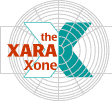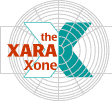|
In this issue:
Xara X CD Patch 1.0c Available
Xara X. The Manual—Chapter 8.
What's New in the XaraXone?
Just as we think we have all our ducks in a row, something comes along to set our metaphorical ducks asunder. I'll explain. Many of you perplexed readers have written
asking what happened to the Xara Conferences. The happy answer is the Conferences are alive and flourishing, just the referral page that sent visitors from the former i/us site to TalkGraphics
has been deactivated. So please follow this link, or the button at the top of the page, to the TalkGraphics Xara Conferences page. And when you get there, be sure to bookmark the page. OK? Xara X CD Patch 1.0c Available Xara Ltd. has released a downloadable patch for the CD
version which will upgrade your copy of Xara X to version 1.0c. The patch addresses these issues:
- Transparency in GIFs
The problem experienced when attempting to export a transparent GIF while anti-aliasing to a background object has now been fixed. It means you can now have a background object behind the object you want to export, but as long as you only select the foreground object, only this will be exported - although it will retain the anti-aliasing to the background object.
- Palette handling in animated GIFs
Palettes now work correctly with all animated GIFs - resolving the bug which occurred with animated GIFs using less than 256 colors.
- Feathering issues
A number of issues relating to feathering have now been resolved.
- Nav Bar issue
The bug which occurred when using more than 25 Nav Bar buttons in the same document has now been resolved.
- Windows NT issues
A bug meant that the CD could only be installed and used by an Administrator of the PC, this has now been resolved so that any person using the computer can use Xara X - although it must still be installed in Administrator mode.
- Photoshop (.psd) import
Photoshop PSD files can now be imported - although they will be displayed with a default DPI of 72 (Macintosh screen resolution).
The patch is free for registered owners of the Xara X CD. Click here to go to the download page. IMPORTANT: The patch will only work with the CD
version. Do not attempt to install the patch over the download version. It will not work properly. Also, the CD version needs to be installed clean, and not over a previous version of Xara X. See the
information on the page linked in the last paragraph for more details. The Xara X Online Manual
continues with this month's installment covering the Bitmap, Line and Fonts Galleries. I'm always amazed at how much there is to write about these galleries. I always discover something I didn't
know and a few things I did know but forgot. Might serve as a refresher course for you old timers. What's New in the XaraXone?
The Featured Artist
for March is Risto Klint. Risto's images are both stylishly elegant and whimsically entertaining. Have a look, you'll thank me. The March Trompe L'Oeil Room partners Xara X and
Flash, once again, to create a more complex Flash animation (or movie as Flash calls it) version of the XaraXone
title animation. This is a good intermediate tutorial for learning the Flash basics and beyond. And while we are on the subject, the XaraXone title animation, formerly a hefty 96K GIF animation, has been replaced with a svelte 25K Flash version.
There is lots of cool new stuff in the Shareware Page with more being added all the time such as a color harmonies palette supplied by Jens G.R. Benthien and a brand new set of brush shapes donated by Ivan Louette
. (I give Jens a lot of grief, I'm sure, in the Xara Conferences, but he is really a very talented individual and valuable member of the Xara community). And the list of Links
to sites with graphics produced with Xara keeps growing. If you have a site you've created with Xara, let your editor (yep, old you know who) know and we'll add your site to the list of sites in the Xara Links page.
For those of us, not blessed with the ability to write clever JavaScript utilities, or whose HTML capabilities are slim at best, can
say hallelujah (go ahead, say hallelujah!). Xara has introduced Xara Modules. You can create cool graphics like the example shown here, (see what happens when you pass your cursor over the image) or add Password protection to your site, edit
and optimize photos, manage the content of your site from your (or anybody's) Browser, create rollover buttons, track visits to your site, create web graphics and
banners, and more. New modules are being added all the time. Modules are edited on the Xara Modules
site where you can upload your own Xara-created bitmaps. You can try out the modules for free. In some cases there is a more powerful
version available for a few dollars a month. Check out the site, it's a lot of fun and a great resource!Coming next month in the XaraXone (April) is the Guest Tutorial. Each month this
section will feature a tutorial prepared by one of you folks. The tutorial can be on almost any topic but Xara-related topics are preferable. If you have an idea for a guest tutorial, click here and tell your editor (c'est moi!) all about it. |