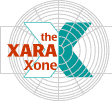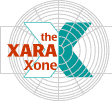The Bitmap Gallery is one of Xara's most complex galleries. It contains
a copy of every bitmap image created in, or imported into Xara. If you have several pages open at one time, Xara displays a folder containing bitmaps for each open page with the
current page indicated by the open folder icon. A description accompanies each thumbnail image describing the images file type, physical and file size, color depth, an animation properties, if any.
Once in the
Bitmap Gallery there are numerous things that can be do with the bitmap images. For openers we'll explore the button functions at the top of the Bitmap Gallery dialog.
Insert
Places a copy of the selected bitmap image in the exact center of the page. You can also drag a selected bitmap from the Bitmap Gallery onto the page to any desired location.
Fill
Applies the selected bitmap as a Bitmap Fill to the selected object or objects.
Transp (Transparency) Applies the light and dark values of the selected bitmap image to the selected image on the page.
Delete Deletes the selected bitmap image from the gallery and also deletes any instances of the bitmap image on the page replacing it with the default gray Xara logo bitmap image.