 |
 |
 |
 |
 |
 |
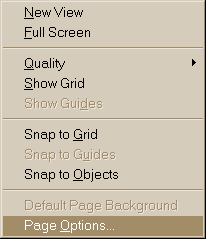 Plugging
in the Plug-in Filters
Plugging
in the Plug-in Filters
With the plug-in filters installed in the Plug-ins folder, open Xara 2. Click the right mouse button on an empty portion of the page to bring up the pop-up menu. Select Page Options.
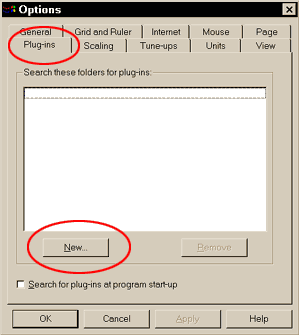 Select the Plug-ins tab and press the New button. Actually it's an old button and has been there for quite some time.
Select the Plug-ins tab and press the New button. Actually it's an old button and has been there for quite some time.
That's all there is to it. Unlike most applications that support plug-ins, Xara can access several plug-in folders at the same time. Simply repeat this process to add new locations.
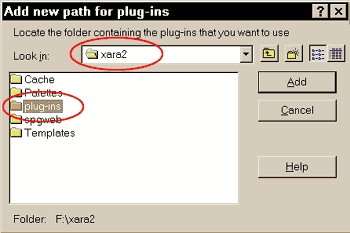 Locate the Xara 2 folder and then
the Plug-ins folder, and press Add.
Locate the Xara 2 folder and then
the Plug-ins folder, and press Add.
TIP: If you don't work with plug-in filters often, return to the plug-in tab on the Page Options dialog and Remove the filters. This does not physically remove them, but will relieve Xara 2 of the time-consuming burden of loading the filters every time you open Xara 2. When you're ready to work with the filters, return to the Plug-in tab and Add them again.