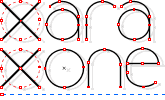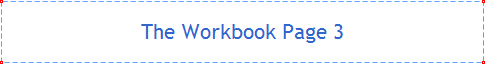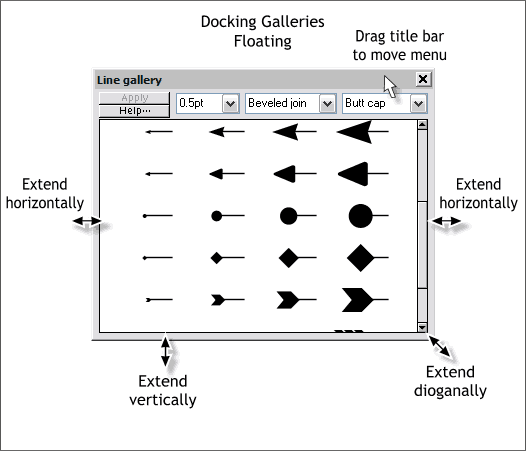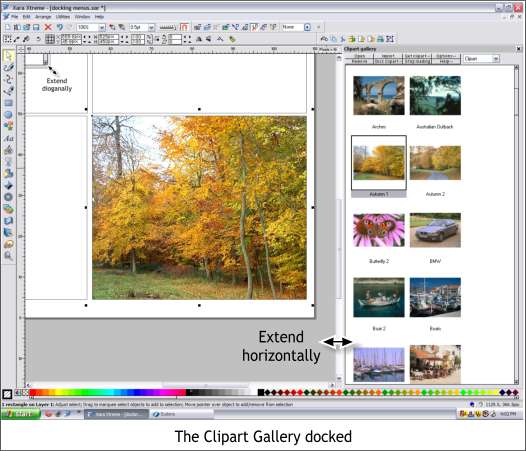|
|
|
Here's a quick and easy tutorial. Not really a tutorial, but more of a FYI (for your information).
A new feature for Xara Xtreme is the ability to dock menus to the right side of the screen. When you open a Gallery menu, such as the Line Gallery shown here, you can extend or condense the height and width by dragging the sides. You can only do this when the cursor changes to a double-sided arrow. To move the menu, drag on the tile bar. This is all basic Windows stuff which most of you already know.
To dock any of the Gallery menus, simply drag the title bar to the right side of the page so that part of the menu extends off the right edge. Then the menu will be docked. You can expand and condense only the side of the menu. If you close the menu by clicking on the [X] in the top right corner, clicking the icon on the Infobar, or using the keyboard shortcut, Xara remembers the configuration and will reopen this menu in the same configuration. To undock (float) a menu, drag the title bar until all of the menu is clear of the right side of the screen. Short. Sweet.
|
||
|
|