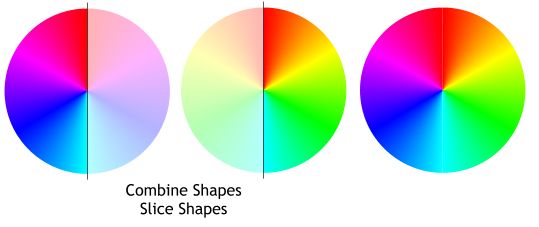|
|
|
|
|
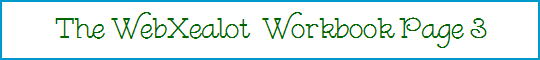 |
Creating a 360 Degree Color WheelA color wheel sweeps a complete 360 degrees starting and ending with the same color. In the case of the RGB color wheel, the starting color is red and the Hue is 0.
When you select Alt Rainbow, Xara creates a rainbow gradient using all the colors that appear on the color wheel going the long way around. If your start and end color are the same, then Xara includes all the colors of the rainbow. The Rainbow option, on the other hand, creates a gradient using only the colors that appear on the shortest way around the wheel. As both fills use Hue 180 which appears in the exact center of the color wheel, both create one half of a complete color wheel.
To make the complete color wheel we need the left half of the Alt Rainbow filled circle and the right half of the Rainbow filled circle. We will use a vertical line to cut both circles in half. Center a vertical line over each of the two color wheels and Combine Shapes... > Slice Shapes to cut each into half. Delete the opposite sides. Move the two halves together and you have a complete 360 degree color wheel. Now some of you might argue that it was really two conical fills, but both halves did use the same fill, it is just that one half used the Rainbow option while the other half used the Alt Rainbow option. |
|
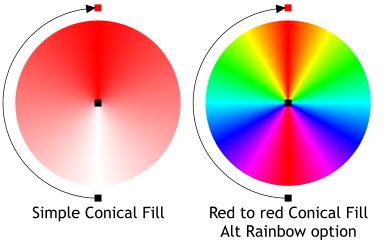
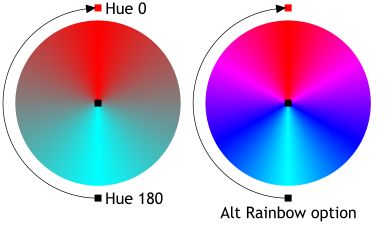
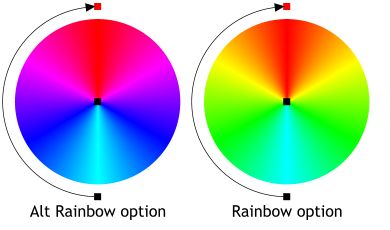 By using the Rainbow option as shown on the right.
By using the Rainbow option as shown on the right.