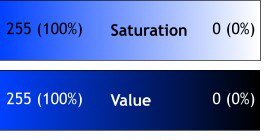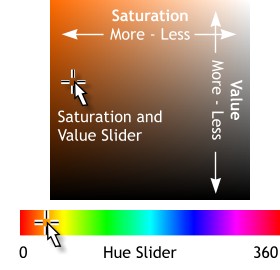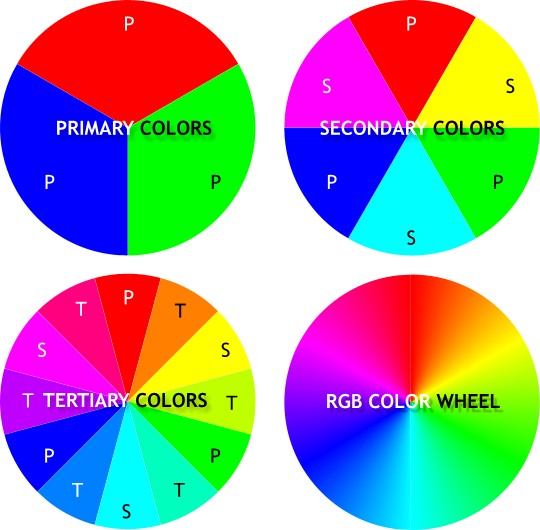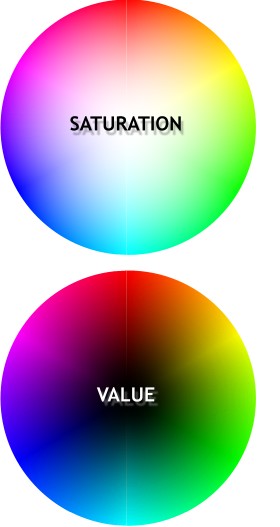|
|
|
|
|
||
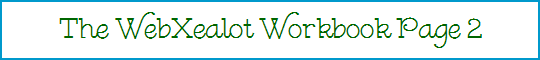 |
|||
A Color WheelOn the next page we will look at copper, both dull, shiny and corroded. As we will specify colors using the HSV color model, I thought an explanation of HSV and a quick spin around the color wheel might be a good way to start.
Saturation represents the amount or lack of color. A 0 value has no color at all, only shades of gray, while a saturation value of 255 represents 100% color. Another way of looking at Saturation is the amount of white in the color. 255 has no white at all, while 0 saturation has 100% white.
|
|
Editing colors in HSV color model lets you edit in 3 different directions as shown to the left. Dragging the Saturation and Value slider controls the presence and amount of each property while dragging the Hue slider from side to side, determines the Hue that is being edited. By using these three sliders, it is possible to create 16.7 million different colors, give or take a few.
Using the RGB color model, we can create a RGB color wheel. Red, green and blue are the three primary colors in the RGB color model and are unique in that they cannot be reproduced by mixing any other colors, but can be mixed with one another to produce millions, even billions of colors. RGB color is the result of mixing colored light emitted by phosphors or LED (light emitting diodes). Each RGB color has 256 values with 255 being full color and 0 being black. Mixing colored lights produces different colors than mixing printing inks or pigments. Mixing red and green paint or ink produces a dull muddy gray brown. Mixing red and green light produces yellow. In the example above the first color wheel shows the three primary RGB colors, not surprisingly which are red, green and blue. Mixing equal amount of each primary color with each other primary color produces three secondary colors, which also turn out to be the three primary colors in CMY color model, cyan (blue + green), magenta (red + blue) and yellow (red + green). Mixing the primary and secondary colors produces a series of tertiary colors as shown in the third color wheel. And mixing these colors produces more intermediate colors and eventually produces the color wheel shown on the bottom right in which the colors sweep in a graceful 360 degree circle (or wheel).
In the two examples shown here, the same basic color wheels have been modified in two ways: saturation and value. Then there are the myriad combinations of saturation and value. As you can see the possible combination of hue, saturation and value are almost endless. On the next page I'll show you how I created the full color wheel using a single Conical fill. You may want to try to figure it out for yourself before turning the page.
|
|