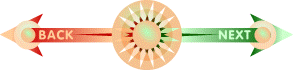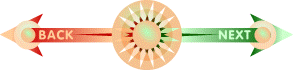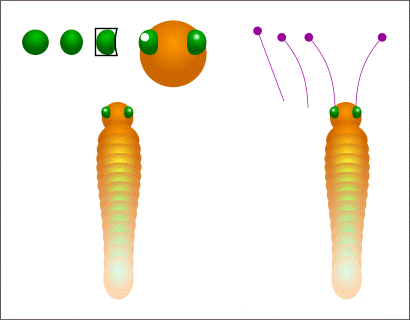i/us -- The September 98 Salon Page 11
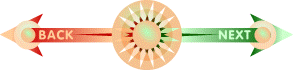
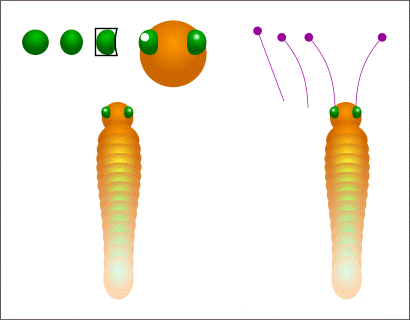
 Looks like things have come to a head! Draw a circle for the head. Copy the fill from the first part of the blend. Send the circle to the back (Ctrl - B) and move it down a scosh as shown. Create a small circle and apply a Circular fill using dark green and medium green (RGB 0, 102, 0 and 102, 255, 102). Apply a Default Envelope with the Mould Tool and shape the eye as shown. Add a small white highlight. Flop a duplicate and place it on the other side of the head.
Looks like things have come to a head! Draw a circle for the head. Copy the fill from the first part of the blend. Send the circle to the back (Ctrl - B) and move it down a scosh as shown. Create a small circle and apply a Circular fill using dark green and medium green (RGB 0, 102, 0 and 102, 255, 102). Apply a Default Envelope with the Mould Tool and shape the eye as shown. Add a small white highlight. Flop a duplicate and place it on the other side of the head.
Draw a diagonal purple line and from the Line Gallery, Arrowheads folder, add a circular "Tail". Use the Shape Tool to curve the line into an antennae. Make a duplicate. To make the perfect butterfly, just add wings.
Page:
1 |
2 |
3 |
4 |
5 |
6 |
7 |
8 |
9 |
10 |
11 |
12 |